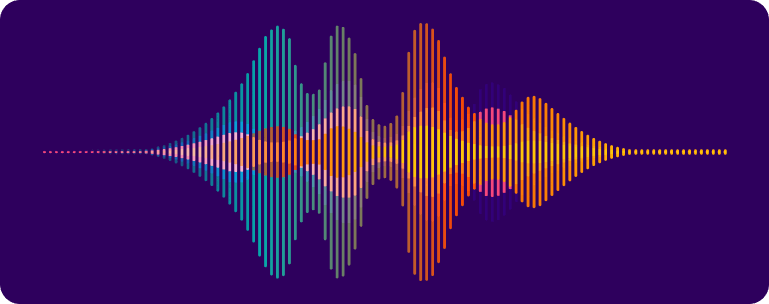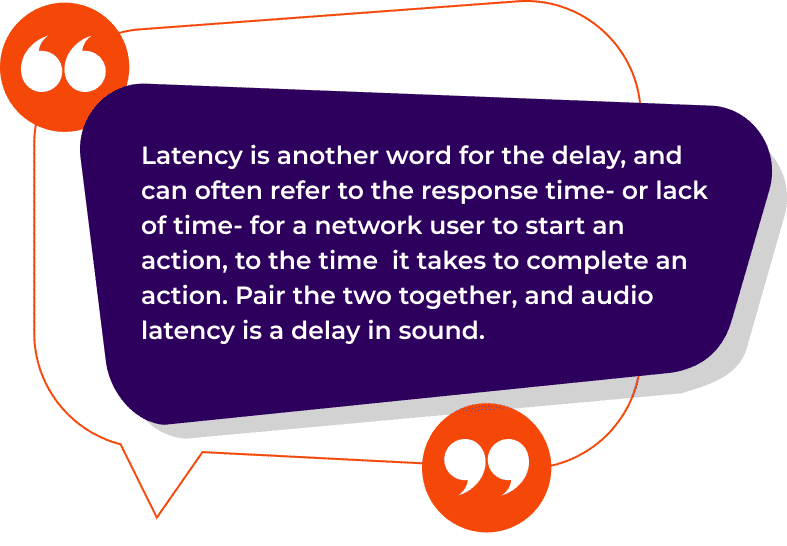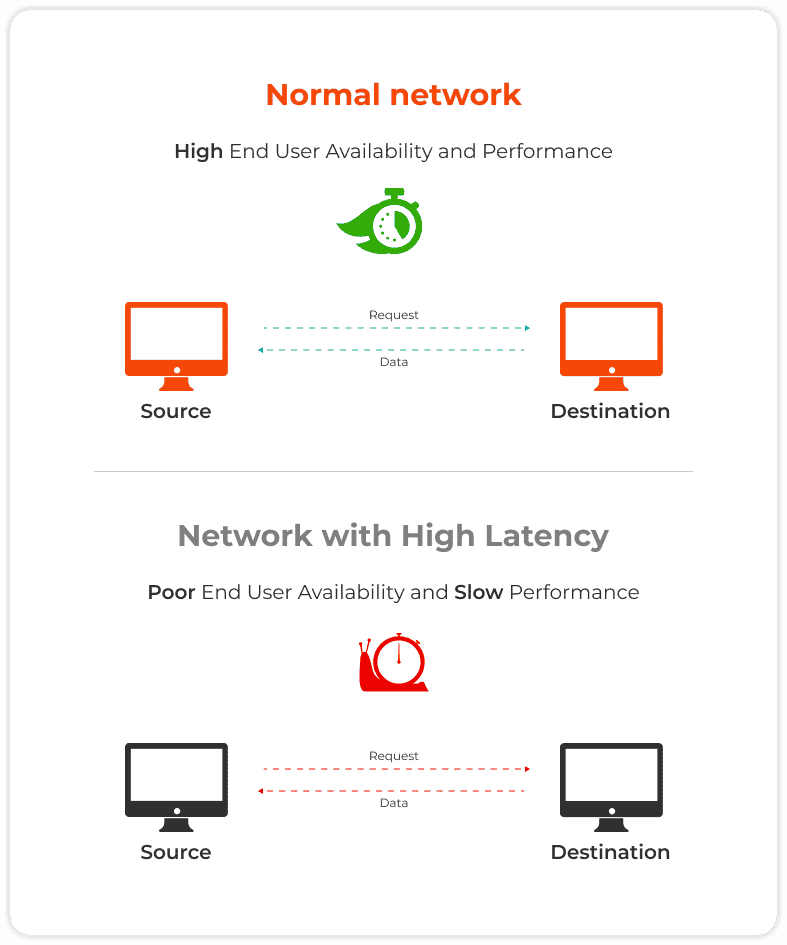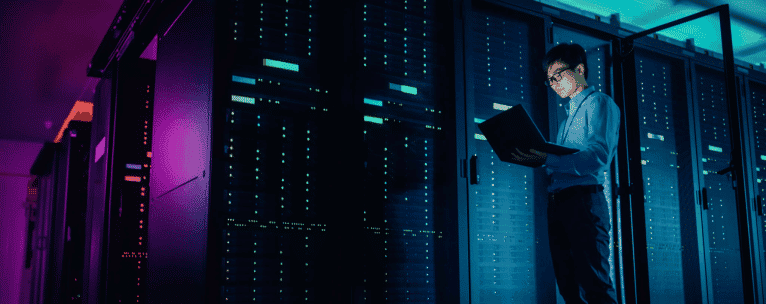When you consider the call quality and customer satisfaction of your calls, the term latency may not come to mind. However, a huge part of your VoIP phone system’s overall call quality is the audio experience.
When customers complain about dropped calls, choppiness, or static, they are actually referring to audio latency.
Reduce Audio Latency
and Improve your calls.
The familiar rainbow circle on your MacBook, the delay on Youtube, or the time it takes to load your favorite social media video are all recognizable illustrations of latency.
While audio latency is usually defined as the time it takes for audio data to travel from a source- a mobile device, computer, smartphone, mp3 player- to your headphones or speakers it can also include several factors like input latency, and output latency and touchscreen lagging.
Latency can go a couple of ways – One-way latency is the time it takes for a data packet to travel in one direction. Two-way latency measures the round trip time. Both measurements can affect the customer journey with VoIP. Here, we take a deeper dive into audio latency.
Audio Latency in Voice over Internet Protocol. How does latency affect VoIP?
First, let’s discuss VoIP. VoIP- Voice over Internet Protocol allows people to make calls over the internet. The technology converts your voice into a digital signal, so you can call from any device.
When someone speaks into their phone, the sound is converted into packets of data. Data packets are then compressed into digital files made of raw audio, which is also your speaking voice. The data packets are sent to a router, server, network, and finally to the recipient’s device. This real-time journey may seem long in explanation, but it happens in mere milliseconds. In telecommunications, latency can refer to the time it takes a voice packet to reach the destination. Latency greater than 150 ms can adversely affect the call quality experience.
Data packets can go through a complex journey, so it’s no wonder that latency, which can be very frustrating, is commonplace in VoIP.
Audio latency can be a large contributing factor to poor VoIP calls. Real-time calls can be greatly affected by even the slightest delay. High Latency means difficulty conducting a conversation, which can ultimately affect a caller’s experience negatively. With constant latency, conversations can slow down and leave room for the dreaded “talk over” where a representative appears to interrupt the customer or other person.
Problems with latency can confuse conversations. Excessive audio latency has the potential to degrade call quality in telecommunications applications. That degradation in quality can be the difference between a successful and unsuccessful call, a high or low customer score.
How is Latency measured? Wondering how we measure latency? Let’s take a quick look.
The travel time of data packets is the milliseconds (ms) it takes to process digital data and convert it to an audio signal that can be streamed through a wired or wireless connection to your device. In a nutshell, Audio latency is the travel time from point A to point B.
Note, a millisecond is a thousandth of a second and can also have a 0.0001-second value. These data packets can move fast, anything above 250 ms begins to noticeably impact the quality of your voice calls.
Researchers tell us it takes between 20 to 30 ms of delay before our brains perceive a sound as separate from another, therefore our brains won’t notice a 10-second delay. However, more than that can affect the streaming sounds, therefore causing audio latency.
Reduce Latency
If these issues sound familiar, they could be the cause of latency:
-
- Out-of-order conversations (hearing the ending of a sentence before the beginning, hearing only the middle part of someone’s sentence, etc.)
- Audio on a video call is out of sync with the video stream
- Completely derailed conference calls with 3 or more participants
- Delayed or dropped calls
- Slow download speeds and upload speeds
- Internet connectivity issues
- Loss of real-time communication
- Static audio
Here are a few suggestions for reducing latency.
Not Enough Bandwidth
Along with server location issues, a lack of sufficient bandwidth is one of the leading causes of latency issues.
Upgrade or replace slow networking equipment and devices, Keep your devices up to date
Keeping your devices up to date and checking for defects, faultiness or upgrades can decrease the probability of data packet loss
Change your routing
It’s important to keep data packet journeys to a minimum. If you have a noticeable delay in your calls or device, consider changing your routing or performing a latency test
Invest in sufficient bandwidth and chose the right Internet service Provider
Make sure your connection has a good amount of bandwidth.
Measure latency with a VoIP Latency Test
Now that you have a better understanding of the significance of VoIP latency, it’s time to look at the steps you can take to fix it.
Using network latency testing, sometimes called a ping test, will help you to understand how much of a lag you’re dealing with in your phone system, and can even assist you in identifying other issues affecting your call quality.
Testing your latency can allow you to identify delays and identify any issues. Once you start testing your latency, you can become more proactive about your latency protocols.
So Long to Latency
Top professionals in the industry will agree that reducing or eliminating call latency is one of the biggest IT factors- another being cybersecurity.
We get it! None of them want a delay in sound. Those pesky delays can be the determining factor between a seamless audio experience and a decision to completely shut everything down.
Implement these tips, and decrease latency in milliseconds (well, maybe not that fast, but quick!)
To learn more about audio latency contact us at [email protected]. Meantime, check out how to Accelerate Your Cloud Migration Projects with Validation Testing.